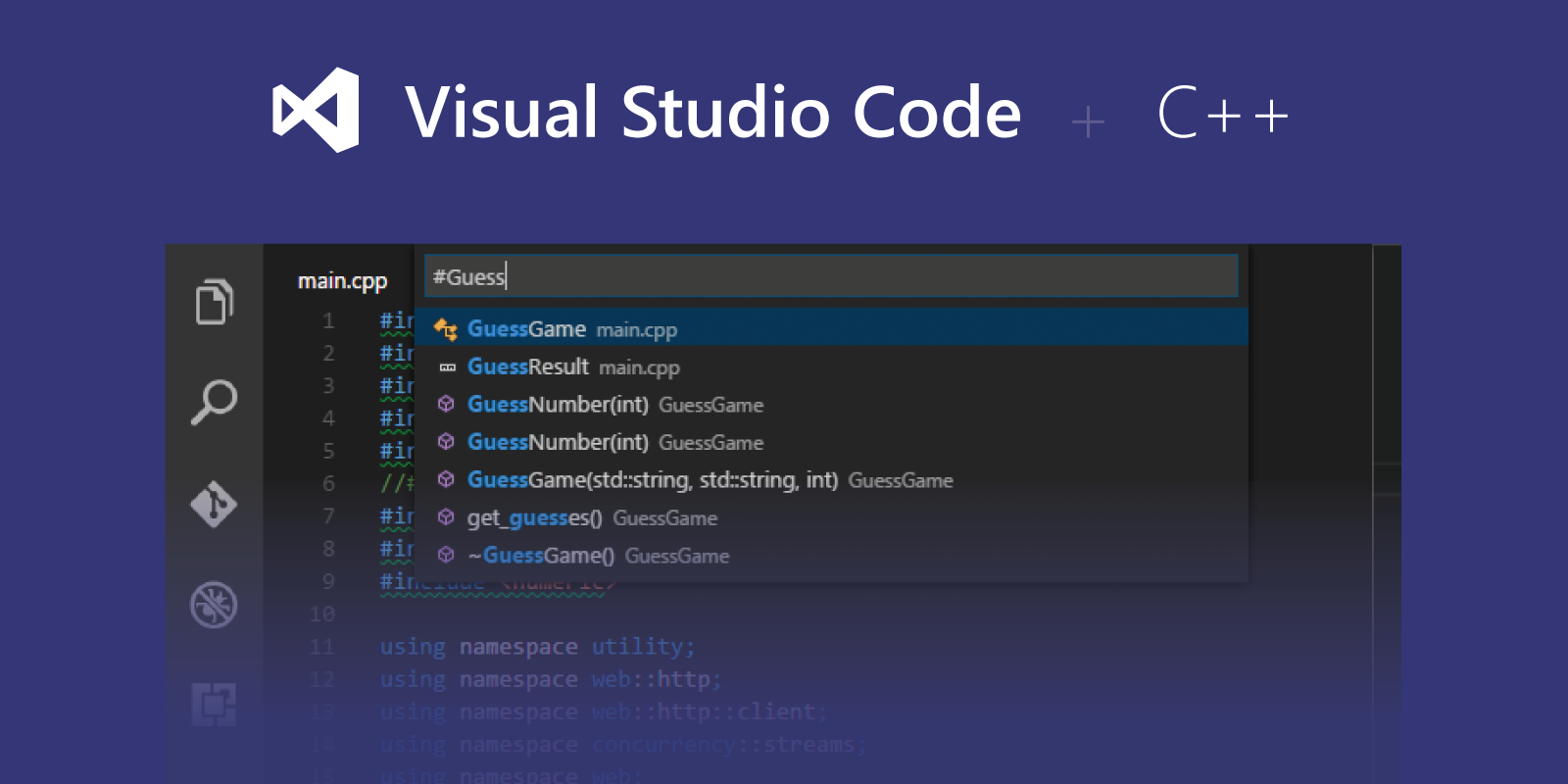You can also select your default terminal by pressing F1 in vs-code and typing/selecting Terminal: Select Default Shell.
You can use Ctrl + ~ to open internal terminal in vs-code. So you can change the default shell and then click + on right top corner of the terminal window, and add another terminal there. Later on, you can switch between these terminals for running and testing your code.