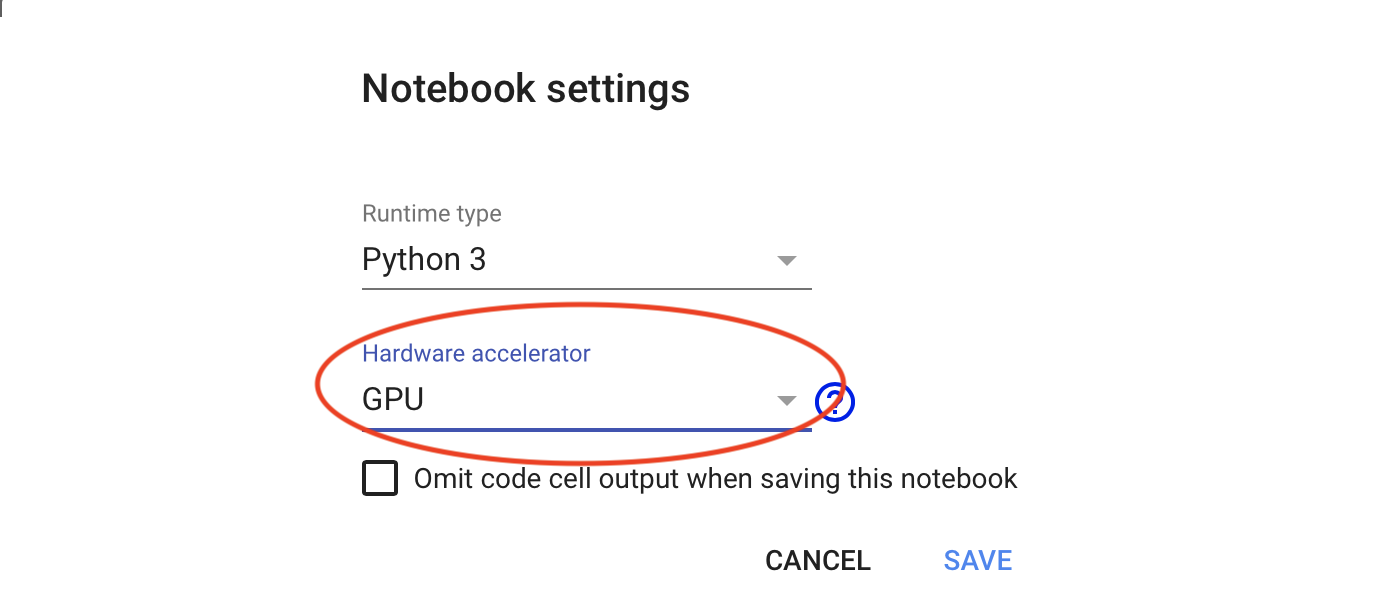I learnt to run cuda C/C++ program in google Colab using the Jupyter notebook from here. I will show some details of the implementations at a later time.
Use the following command to install CUDA nvcc package:
!apt update -qq;
!wget https://developer.nvidia.com/compute/cuda/8.0/Prod2/local_installers/cuda-repo-ubuntu1604-8-0-local-ga2_8.0.61-1_amd64-deb;
!dpkg -i cuda-repo-ubuntu1604-8-0-local-ga2_8.0.61-1_amd64-deb;
!apt-key add /var/cuda-repo-8-0-local-ga2/7fa2af80.pub;
!apt-get update -qq;
!apt-get install cuda gcc g++ -y -qq;
!ln -s /usr/bin/gcc /usr/local/cuda/bin/gcc;
!ln -s /usr/bin/g++ /usr/local/cuda/bin/g++;
!apt install cuda-8.0;
Now you can test your CUDA installation by running
!/usr/local/cuda/bin/nvcc --version